Due to the COVID-19 pandemic, many people have been forced to bring their work home. According to Statistics Canada, 40% of Canadians are currently in a work-from-home setup. Businesses are also expecting that remote work will likely become the norm even after the pandemic is over. These actions, however, have prompted alarms about the increasing occurrence of working-from-home-related injuries.
High-risk occupations, such as factory or construction labour, are not the only sources of injury. Unbeknownst to many, office employment can also be harmful to the body. Extended hours of sitting and a more sedentary lifestyle have resulted in individuals experiencing a variety of mental and physical issues.
If you work from home, here are a few tips to help you stay safe and pain-free.
Causes of Work from Home Injuries
Even before the pandemic, there has already been a significant appeal towards working from home. Many people find working from home a more convenient choice than going to the workplace. Unfortunately, it also has its disadvantages. Particularly, injuries at home can be more serious than those sustained at a different location. This is more likely true if your home office setup has any of the following:
- Unsuitable Work Location

Location plays a significant part in how safe and comfortable the working from home experience will be. The layout of our rooms can be a cause of home injuries. Not everyone has the luxury to have a separate home office. The majority of homeworkers will have to work in their living room, bedroom, kitchen, or even bathroom. Not only is this distracting, but it also increases your chances of encountering hazards while working from home with slips and falls in the bathroom as particularly worrisome.
- Non-Ergonomic Environment
Overstraining any aspect of your body, whether it’s a combination of muscles and tendons, your immune system, or even your mental health, can be harmful. Unfortunately, the potential long-term repercussions of poor posture are sometimes overlooked.
Ergonomics focuses on how to create or arrange environments, goods, and systems so that they are appropriate for use and contribute to a healthier and more comfortable working environment. Although you may not have the nicest table, chair, or ventilation, what matters is that they are well-designed and positioned so that your workspace is not congested and unsafe to use.
- Sedentary Lifestyle
Working in the comforts of your home can promote longer periods of inactivity. Unfortunately, this lack of physical mobility might result in injuries that are not obvious to the human eye. You won’t see them straight away because they don’t have any visible cuts or wounds. Sedentary behaviour and physical inactivity have all been linked to back pain, hypertension, and depression.
Common Work from Home Injuries
These are some of the most common injuries sustained at home:
- Back and Neck Pain
Many home offices are made up of whatever was available. Neck and back injuries from working from home can be caused by poor ergonomics. People are often surprised when told that their bedroom or couch seating arrangement is contributing to their discomfort. Your bed may sure be comfortable, but when you’re slouching over your laptop or lying down while typing, it is taxing on the body.
Also, the average adult sits for 9 hours every day. Weight gain and muscle loss might occur if you move less. Simultaneously, it develops or exacerbates existing muscle and joint discomfort.
- Burnout or Fatigue

It is hard to have a healthy work-life balance if you work and live in the same area. It’s easy to get lost in time and work for longer hours when there are no obvious boundaries between business and personal life. This can be exhausting for the mind and body. Burnout is more than just feeling drained from too much work. High blood pressure, heart disease, obesity, a weaker immune system, anxiety, depression, cognitive decline, and even death have all been linked to true burnout.
- Carpal Tunnel Syndrome
Carpal Tunnel Syndrome is a fairly common condition that produces discomfort, numbness, and tingling in the hands, arms, and even the shoulder. When a wrist is held in the wrong position for an extended period, such as when typing on a computer, the strain on the nerve occurs.
It’s a common occurrence primarily because many people working in offices spend a lot of time on computers, which puts a lot of strain on the wrists. Now, people are at a higher risk of getting the syndrome since home setups aren’t often as ergonomically good as those in offices,
- Cuts and Burns
People at home often have to attend to multiple house chores and work demands all at the same time. Cuts and burns occur especially when one is rushing from one responsibility to the next. This home hazard can be exacerbated by a heavy workload, high cognitive demands, job stress, and other environmental conditions. - Depression and Anxiety
Working from home does not appeal to everyone. Many workers are suffering from increased stress and worry, as well as other issues. There are the challenges of combining work and home responsibilities, as well as zoom fatigue and the loss of in-person interaction with colleagues or accessing information. Distractions at home, such as sharing makeshift workstations with spouses, children, or pets, can also exacerbate stress. - Eye Strain
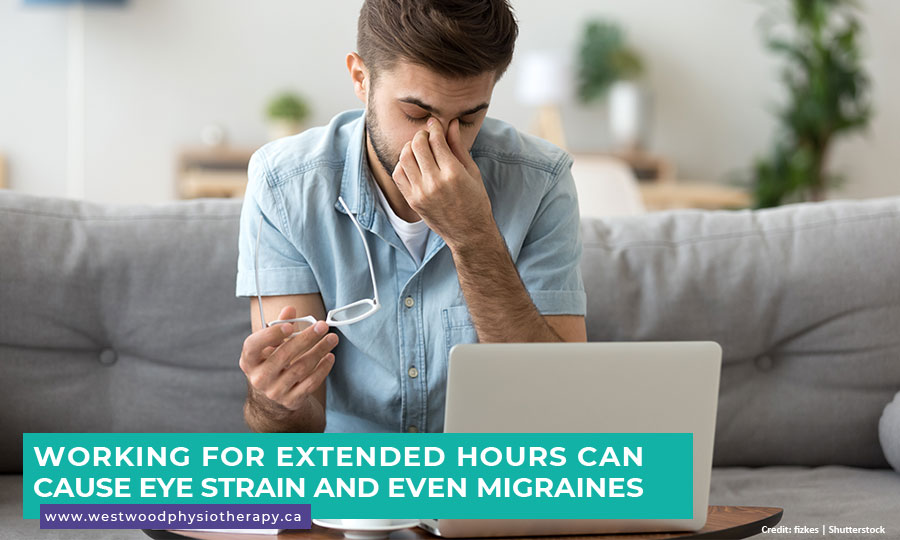
Those who do not take breaks from their computer screens are more likely to have eye strain. When you stare at a computer monitor for an extended period of time, your eyes have to work harder. Digital eye strain is characterized by headaches, blurred vision, dry eyes, and neck and shoulder pain as a result of this behaviour. Others may experience migraines as a result of excessive screen time and incorrect monitor distance.
- Slip and Falls
Slips and falls are the most prevalent sort of work injury, whether in an office or on a construction site, and the dangers are still present at home. Individuals can harm themselves on the job by tripping over rugs, pets, spills that haven’t been cleaned up, and other objects such as trash cans. People can also trip and fall down the steps, resulting in injuries ranging from minor bruising and sprains to more serious injuries such as fractured bones, neck injuries, and concussions. - Tendonitis
Tendonitis is a condition in which a tendon, the thick cord that connects a bone to a muscle, is irritated or inflamed. It usually develops as a result of repeated, slight impact on an affected area. Tendonitis can also be caused by improper posture at home or work, as well as a failure to properly warm up your body before exercising. Slouching, sitting for lengthy periods, extending your wrists, and relying on a laptop screen all place physical strain on your body, which can lead to the condition.
Tips to Avoid Work-Related Injuries While Working from Home
Protect your health and prevent injuries by following these health and safety tips while working from home:
- Set up an ergonomic workstation

You must ensure that their work environment is pleasant. If possible, try recreating your office workspace at home to stay productive. To avoid stretching or straining, frequently used things should be stored within reach. Always work on a desk or table. Working from bed can harm your back, negatively impact your posture, and reduce your productivity. Choose a space in your home that works for you and stick to it. Sitting at your table, even in a tiny apartment, is preferable to slouching on the floor or the couch.
For computer users:
-
- Use an office chair with plenty of padding and back support.
- Monitors should be placed 20 to 30 inches away from your face. A key tip is to ensure that the top third of the screen should be at your eye level.
- Sit with your back and shoulders straight.
- Follow the 20/20/20 Rule: Every 20 minutes, simply stare at an object 20 feet away for at least 20 seconds
- Get up, stretch and stay active

It’s not healthy to sit at a desk for eight hours a day at work, and it’s not healthy at home. You should pay attention, especially to your neck, shoulders, back, and feet. Exercise helps you react better and faster by strengthening your muscles and body. It can help you keep strong on your feet and avoid falls, but only do it in moderation at home to avoid mishaps. It is suggested to set an alarm to remind you to take regular breaks. Simple back pain exercises while working from home performed throughout the day will help you keep calm and avoid overexertion injuries.
- Avoid prolonged standing for computer work
Standing desks are popular today, and many people believe that standing is a better option for their bodies. While it’s true that being sedentary all day isn’t healthy, standing to work consumes more energy than sitting. As a result, it places more pressure on the circulatory system, legs, and feet. Standing for long periods of time can also cause varicose veins. You can, of course, stand and wander around to make or receive phone calls. Stand, stretch, and walk around for a minute or two every 20 to 30 minutes to increase circulation and relax muscles. But avoid working while standing for hours on end. - Pay attention to your surroundings
Nothing causes more injuries than complacency. When work becomes a routine, it’s easy to forget to worry about safety. This is especially true at home Familiarity with your surroundings may lead you to overlook some safety risks. You factor in distractions like pets, children, or partners who also work from home, it can be chaos.
Be aware of your surroundings. It is best if you could set aside a time each week to assess your work environment. Clean your floors regularly. Remove any cords, carpets, or anything that could cause a tripping hazard. If you have kids, limit toys inside the playroom if you have one, or be sure to have a storage bin to keep them after use.
- Get adequate sleep

Sleep deprivation has been linked to a variety of mishaps, ranging from car accidents to equipment accidents. Sometimes, avoiding hazards and injuries is as simple as keeping yourself well-rested and getting plenty of sleep.
- Eat a balanced diet
Eating a balanced and nutrient-dense diet helps you maintain a healthy body weight, reduce stress on your muscles and joints, and provide you with the critical vitamins and minerals you need to be strong, healthy, and ready to combat sickness. Eating healthy foods can also sometimes be enough to beat pain and discomfort. Several studies have found a link between diet and general well-being, including spinal health. Nutritious foods can help you relieve back pain without the use of painkillers. - Avoid multitasking
Multitasking may make sense at times, but it reduces overall productivity and increases the risk of accidents. You may feel compelled to work and do chores simultaneously, but it is better if you can just concentrate on one task at a time so you can give it your whole focus and operate more efficiently and safely. You could cut your finger on a glass while doing the dishes if you’re preoccupied with a zoom call. If you’re distracted, you won’t be able to work as efficiently, and all of your tasks will be incomplete. - Reduce stress

Working from home during a pandemic is stressful no matter what the circumstances are. Yet, staying stress-free as much as you can allow you to focus better on the tasks at hand and can help you avoid accidents by boosting your mental clarity. At the very least, meditate once a day, even if it’s only for 3 to 5 minutes at a time. Make time for yourself to stop working for the day and stick to it. Take a break and get massage therapy. Working from home all of the time doesn’t imply you should be working all of the time.
When it comes to work-from-home injuries, self-care is still the best way to avoid them. Focusing on your career is important, but it should not come at the expense of your health.
If you work from home in Canada and are experiencing back pains, sprains, and strains, reach out to Westwood Physiotherapy and Wellness. We offer personalized and comprehensive physiotherapy in Guelph. Book an appointment today by calling us at (519) 241-5161.


